In the Spring of 2019 I replaced my 2003 Honda Accord V6 Coupe with a 2019 Subaru Impreza. The Subaru all wheel drive capability is invaluable here in Minnesota during the Winter. What's that you say, I could've put a 45% deposit down on a pair of Wilson Alexia Series 2 speakers rather than get a new car? I know, the cost of cars is going through the roof :~)
Anyway, my new car came with AirPlay and Android Auto. After using AirPlay for a few weeks, I had an epiphany. I wanted a home music server that could stream music to my phone while in my car, and it needed an app that integrated with Apple CarPlay. Think about that, the simple navigation of CarPlay with all the MoFi, XRCD, and Analogue Productions remasters streamable to one's car. A music lover's dream.
I'm well aware this is almost possible using JRiver Media Center. I wrote about it in March of 2016 (link). However, not only is it a bit dangerous to fumble through one's phone interface while driving, it's also illegal and being cracked down upon in many cities. JRiver, JRemote, and JRiver's Panel don't integrate with Apple's CarPlay, so one is left with his music or his life (I know that's a bit over the top).
Let's dig In
Apple's CarPlay, for those unfamiliar with the feature, provides a streamlined interface to one's phone on the touchscreen located in an automobile's dash. The buttons are large and the options are few. It's a great way to quickly find an album and select play in apps like Qobuz, Tidal, or Amazon Music. These three and many others integrate with CarPlay fairly well, although not perfect.
I use Qobuz via CarPlay every day and can't remember life without it. Qobuz currently limits browsing to downloaded albums / tracks and playlists, but it's such a step up from nearly running over the neighbor kids playing hockey in the street while I find the new Billie Eilish album. In the future, voice navigation will improve so much that we don't have to tap on the touchscreen, but those of us who like high quality and specific versions of music are still out of luck.
My problem with the current system is that I can't access all my non-streamable content via the CarPlay interface. Like many members of the Audiophile Style Community, I have hundreds or thousands of special versions of my favorite music. In addition, us audiophiles aren't ones to settle for the second or third best version just because we are in the car. We're on the eve of 2020 yet we still can't easily access this content. It doesn't seem like rocket science to me, so I'm going to lay out my dream feature and hope HiFi manufacturers are reading with interest.

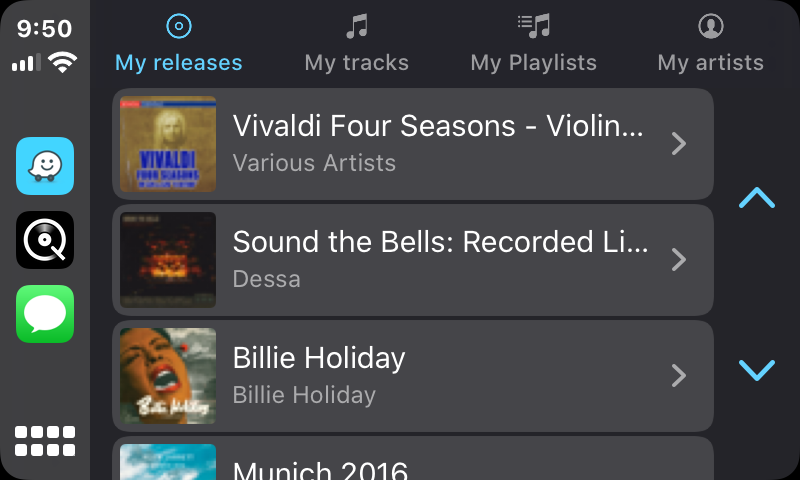

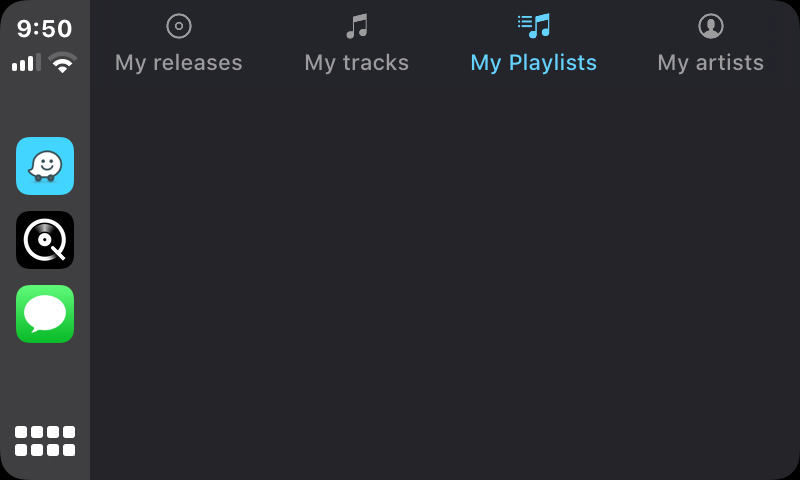
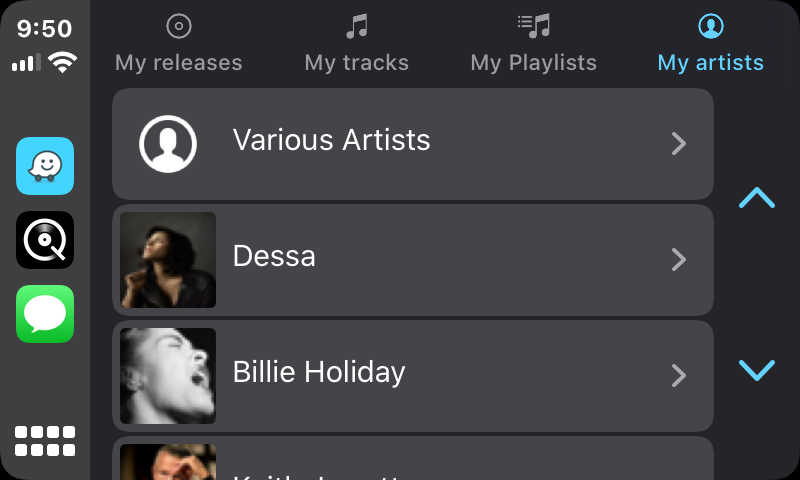
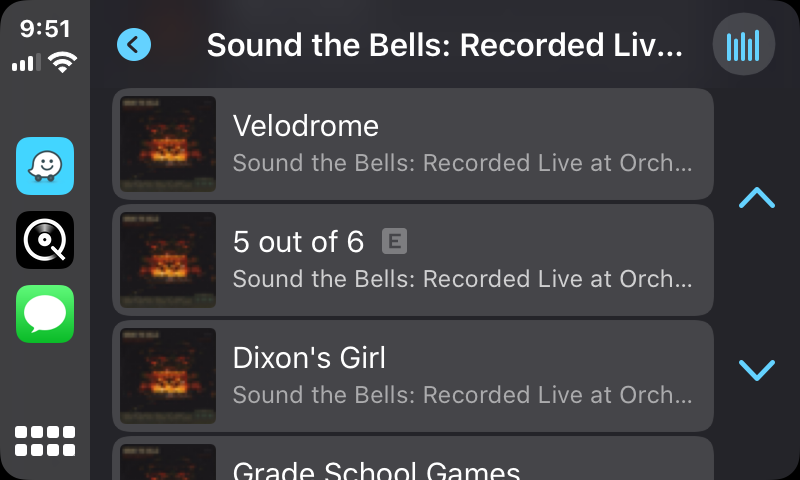
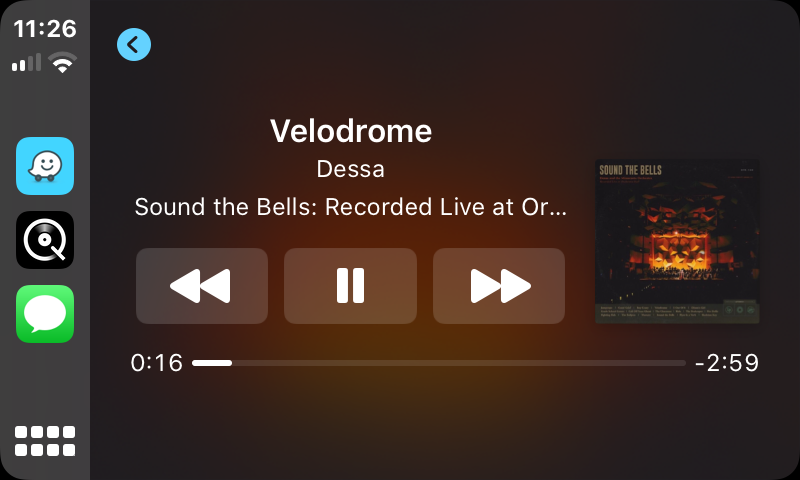
My Dream Feature
I'm going to use Aurender here as an example because it's such a streamlined system. We can extrapolate to Roon, Lumin, Auralic, etc... because they are all great as well, but it's hard to describe examples with all kinds of slashes and lists.
At home I have an Aurender ACS10 content server that feeds a W20SE. This content server holds roughly 9 terabytes of music. Like all Aurender servers I use the Aurender Conductor app to navigate the library and select music for playback. I can edit metadata via the ACS10 iOS app as well. Before I used the ACS10, I had a W20 loaded with music for an all-in-one streamlined solution. All the music stored on the W20 and the only network activity required is for command and control.
When I leave my house, I use the Qobuz app to stream or listen to my downloaded albums. I'm out of luck if I want to pull up anything stored on my Aurender. Sure there are solutions that I could "bolt on" that would scan my Aurender library and make it available to the outside world and I've used them with success. However, these solutions are too limited.
I'd love for the Aurender Conductor app to integrate with Apple CarPlay. This way I could use the same app with which I'm familiar (yes I use every app in the book, but just go with me on this one because most users don't have a dozen streaming platforms in their houses at once), the same music collection I've curated over decades, and the wonderful CarPlay interface that's much safer and easier to use than anything stuck on a phone's screen.
Settings in the Aurender app could enable me to stream at full resolution for digital output to my car stereo, or god forbid resample higher resolution to 24/44.1 and DSD to PCM. Given that all the local content is stored on the Aurender it must come from my house, but all the streaming content could easily be sent right to my phone in the car, from the cloud, via the Aurender app. It doesn't make sense to stream a Qobuz album from the cloud to my Aurender at home, then back to the cloud before it hits my phone. Some basic logic in the app telling it to grab streams from the cloud and local content from my house would be ideal.
Also, an offline or download to phone feature for un-streamable content would be welcomed. I really don't want to sync my phone with an app anymore. Just browse the Aurender iOS app (would need one for iPhone) and select which albums to copy to the phone for playback when out of mobile phone coverage areas or on an airplane.
Why not just store everything in the cloud? Sure this could be done, but isn't really necessary for the basic features of library browsing and playback via Apple's CarPlay. A cloud copy of one's music may be nice for backup and for people who have slow home internet connections, as it would enable them to stream to their cars without using their home ISP. I could be persuaded on this one, but it would have to be a simple option in the Aurender Conductor app to upload everything to the cloud. Let's not use technology for technology's sake and make this harder than it needs to be.
There certainly are mobile phone data caps and cost issues for some people around the world. But, nothing is a one size fits all solution. Holding back progress until everyone has gigabit fiber to their houses and unlimited 5G mobile plans would be nonsense. Based on the speed at which higher data caps and faster connections are expanding to more people, we must look at solutions to take advantage of these technologies now.
In my dream feature listed above, one could replace Aurender with Auralic's Lightning DS, Lumin's Lumin app, or Roon running on a NUC, Nucleus, or NAS. I'm agnostic about platform and would in fact love if every manufacturer implemented this feature. A little competition brings out the best in all of us.
Note: The music playback app Vox (link) may work for some readers looking for access to their local collections via CarPlay. Vox integrates with CarPlay and enables users to upload an entire library, without limits on size, file type, or sample rate, to the Vox cloud. Music can be downloaded to an iPhone for offline listening or streamed directly from the cloud to the phone. The CarPlay interface is pretty good and the app works great. The limitations with Vox currently are lack of integration with streaming services such as Qobuz, Tidal, Amazon, Apple, etc... It only supports Spotify. The cost to use the Vox cloud is $4.99 per month. Vox has apps that can watch specific folders for new content and upload that content to its cloud. These apps are for both macOS and Windows.

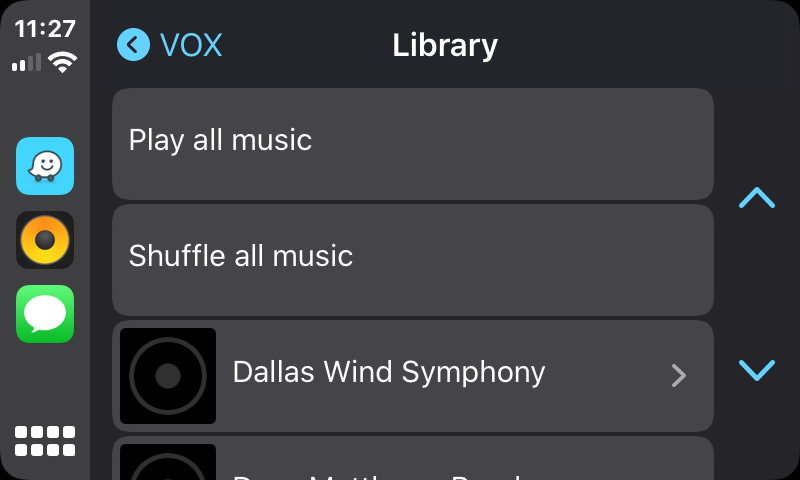
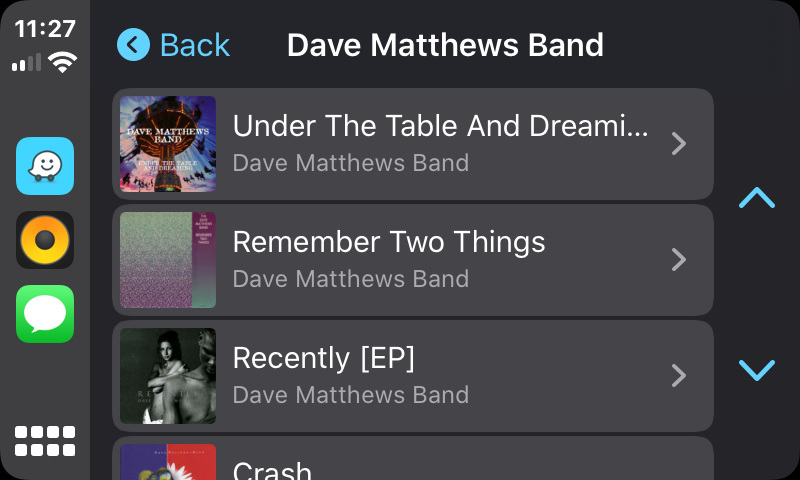
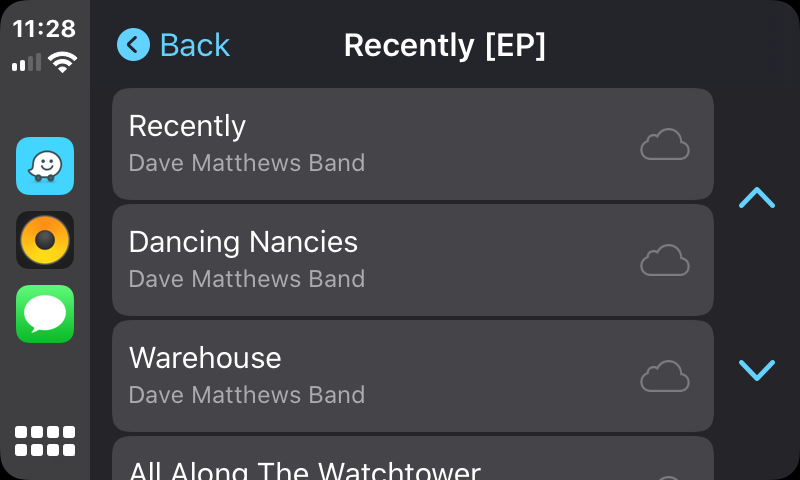
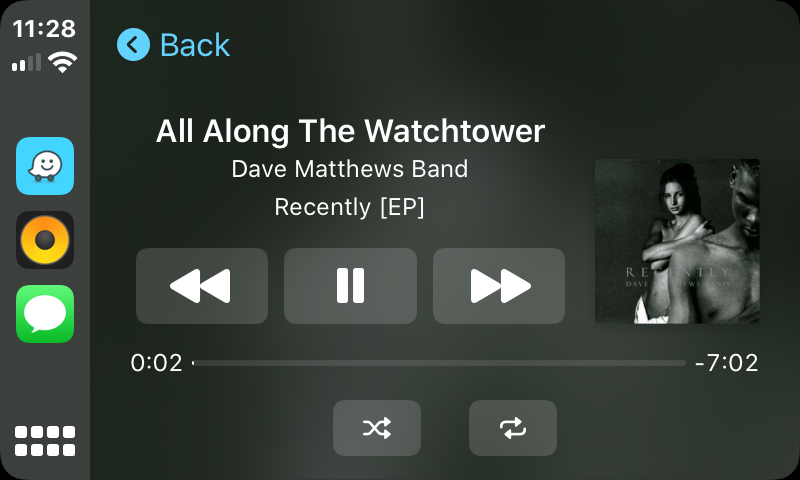
Wrap Up
That's the current music server feature I dream about most. I want all my music with me all the time and a safe, simple way with which to access it while driving. Is that too much to ask?












Recommended Comments
Create an account or sign in to comment
You need to be a member in order to leave a comment
Create an account
Sign up for a new account in our community. It's easy!
Register a new accountSign in
Already have an account? Sign in here.
Sign In Now